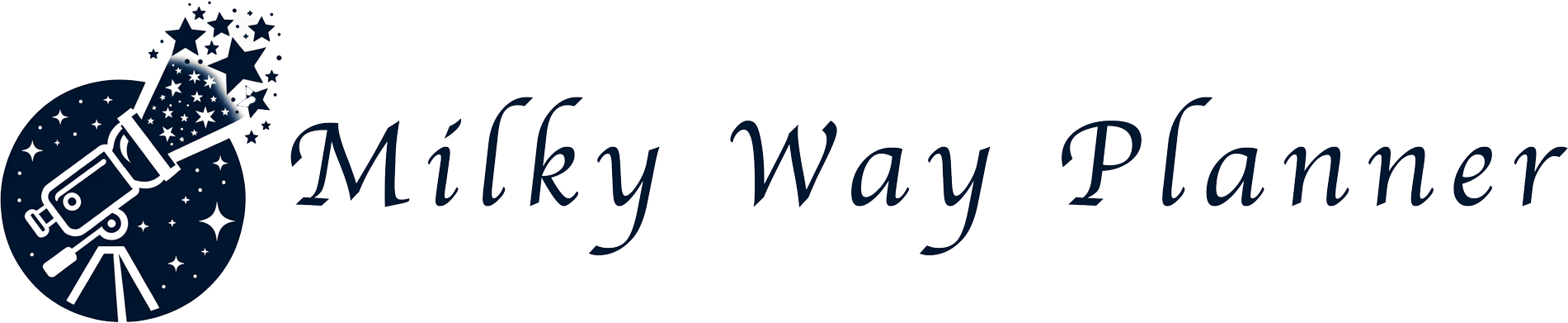
Plan YourMilky Way Photography Sessions
See exactly when and where the Milky Way will be visible from any location on Earth.
Start Planning Your Session
Enter your location and select a date to see optimal shooting times
Choose Location
Precision Timing
Get exact rise and set times for the galactic core at your specific location
Moon Intelligence
Know exactly when moonlight will enhance or interfere with your shots
Global Coverage
Works anywhere on Earth - from Moab to Patagonia to your backyard
Photo Success
Visibility ratings show you the best nights for stunning captures
Complete Astrophotography Planning Suite
Three powerful planners to help you capture the night sky
Milky Way Planner
Galactic core timing, visibility ratings, and best nights analysis
Moon Planner
Supermoon tracking, golden/blue hour overlaps, and phase data
Trip Planner
Multi-stop itineraries with date-specific visibility for each location
Just $2.08/month
Complete Astrophotography Planning Suite
Everything you need to plan successful night sky photography sessions, from timing to positioning.
Milky Way Planner
Galactic core timing with visibility ratings and best nights analysis
Moon Planner
Supermoon tracking, golden/blue hour overlaps, and phase data
Trip Planner
Multi-stop itineraries with date-specific visibility for each location
Visibility Ratings
At-a-glance 1-10 ratings help you pick the best nights
Export Planning Data
Download your plans as Excel, CSV files, or calendar export
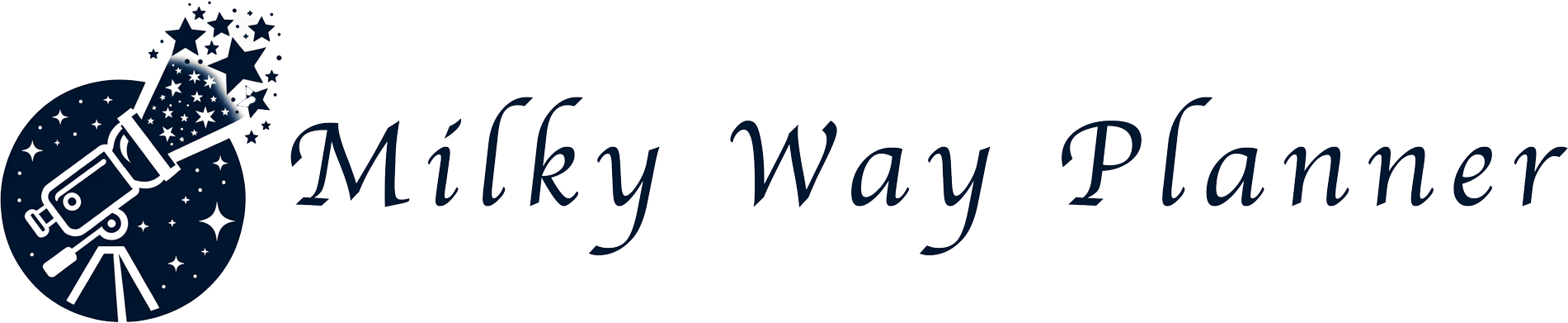
Ready to Plan Your Next Adventure?
Enter your shooting location above to get started with personalized astronomical data and visibility forecasts.
Why Milky Way Planner?

If you've ever driven hours to a dark-sky location only to find the galactic core sitting below the horizon — or worse, washed out by a moon you didn't account for — you already know why planning matters.
Milky Way photography depends on getting three things right at once: the core needs to be above the horizon, the moon needs to be down (or close to new), and you need enough darkness to work with. Miss any one of those and you're either going home empty-handed or fighting conditions the whole night.
That's what Milky Way Planner calculates for you. Pick a location anywhere in the world and it shows you galactic core rise and set times, moon phase and illumination, and a visibility rating for each night — so you can tell at a glance whether a date is worth the trip. The calendar view lets you scan an entire month and see which nights have the best conditions. The Milky Way season typically runs March through October in the Northern Hemisphere, and the difference between a good night and a great night often comes down to a few days on either side of the new moon.
The core planner is free. Use it as much as you want.
For photographers who want to go deeper, premium opens up the rest. You can save multiple locations, export calendars to PDF or ICS, and download data to Excel or CSV. But the bigger additions are Moon Planner and Trip Planner.
Moon Planner tracks lunar cycles, supermoons, and the overlap between golden hour and moonrise — useful for anyone shooting moon photography, not just Milky Way. You get rise and set times with directional data, illumination percentages, and monthly recommendations for the best full moons.
Trip Planner lets you build multi-stop photography itineraries with date-specific visibility for each location. If you're planning a week in the desert or a road trip through multiple dark-sky parks, you can map the whole route, check conditions at every stop, and export the full trip to your calendar.
I built Milky Way Planner because I got tired of cross-referencing three different apps to figure out whether a weekend was worth driving to an area for astrophotography. One tool, all the data you need, free.
Frequently Asked Questions
Stay Under the Stars
Get exclusive astrophotography tips, celestial event alerts, and location guides delivered to your inbox.
No spam, ever. Unsubscribe anytime.